After the viral success of my Learn Computer Programming link directory on ZEEF, I was invited to lead a marketing workshop for small businesses, freelancers, and consultants to learn my tips and tricks for free publicity online.
An easy-to-follow virality plan for online marketing beginners
The following plan is how I promoted my ZEEF page on learning to code and generated over 4,000 hits in only a couple of days. A similar strategy could prove effective for your small business or personal branding.
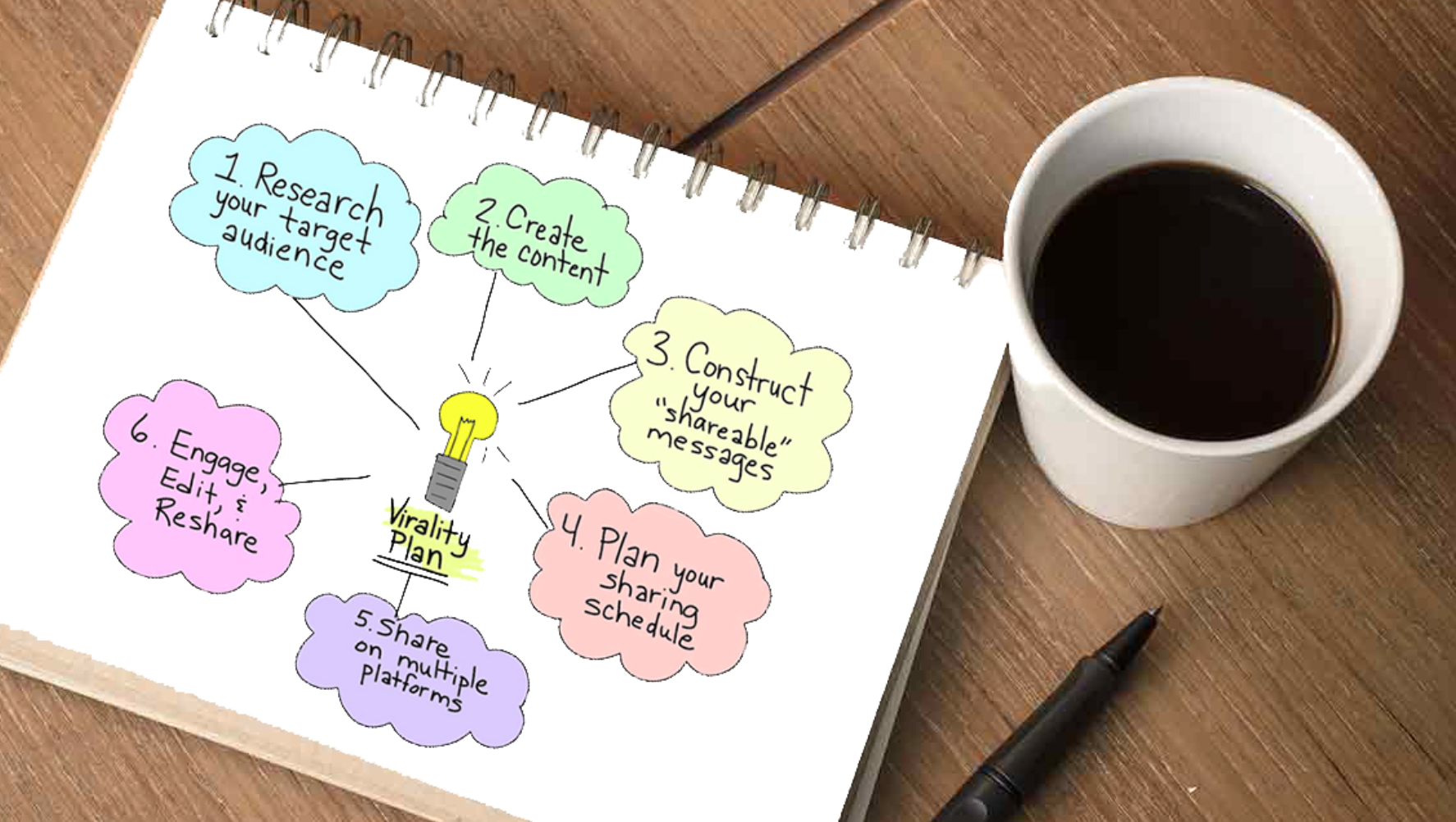
A simple content marketing plan for online marketing newbies
Step 1: Research your target audience
It's important for any business to have a very deep understanding of their target audiences. Many companies with large marketing budgets conduct frequent qualitative and quantitative research to understand the habits and behaviors of their target audiences. For small businesses, you may already know your target audience simply from your interactions with customers. Though, it can still help to conduct some research into how your target audience behaves online. What types of websites, Facebook groups, and blogs does your target audience frequent? What types of information are they looking for online?
Step 2: Create your content
Knowing the type of information your target audience is searching for online will help you to create your content. In this example, the content you are creating is a ZEEF page. ZEEF is a website that allows users to create subject-specific link directories to share their knowledge with the world. For me, creating a page of links about learning computer programming made sense. Afterall, I work in the education technology sector and am very passionate about more people learning to code.
Think a bit about your passions, as well as the type of content your target audience is seeking online. This can help you to create a really useful ZEEF page on a topic that will truly offer value to your target audience.
Step 3: Create your shareable messages
Once you've created your ZEEF page, you'll want to share the page. Afterall, if you don't share your page, how will people know that it exists? I've found that creating images with text overlay works well. Remember to create images that are actually shareable. For example, a nice quote or inspirational message is often more share-worthy than your brand name. Now, go ahead and create a few different images that are sized appropriately for the social media channel on which you will be posting.
Step 4: Plan your sharing schedule
Now that you've created your content and got your shareable messages ready to go, it's time to think a bit about your schedule for sharing these messages. In the marketing world we often refer to this as a "content calendar," but on the small scale it's simply a schedule for sharing your messages on social media platforms. Space out your posts over a given time frame, as you don't want to overwhelm your followers with a bunch of consecutive memes in their newsfeeds. Think about a schedule that will work for your target audience. Is your target audience in Europe? Make sure that you're planning to share your messages in their timezone.
Step 5: Share your messages on multiple platforms
Ensure that your sharing schedule, or content calendar takes advantage of multiple social media platforms such as Facebook, Twitter, LinkedIn, and more. Know which platforms work best for you, and share the most on the platforms where you have the most followers and engagement. And also, think again about your target audience. Every social media platform has a different demographic, so if your target audience includes young males, Pinterest may not be your best bet for a social network.
Step 6: Engage with followers, edit your ZEEF page, and reshare your messages
The best thing about a ZEEF page is that others can suggest links for your page. This is an awesome way to engage with your followers. A simple tweet is a nice way to say thank you for a link suggestion and can help you to build online relationships. You can also edit your ZEEF page as you find new links and resources to share, and large updates to your page can also warrant a new update on social media networks.